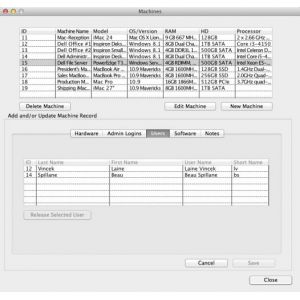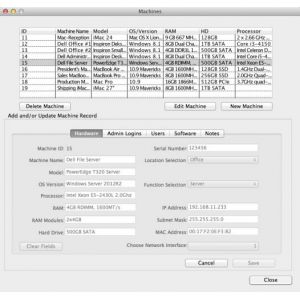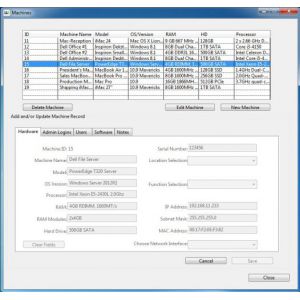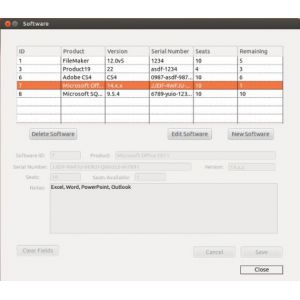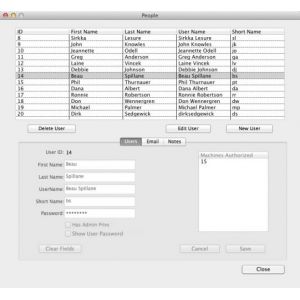Super User
Platform Specific Issues
Machines+People is not yet registered with Apple as an approved application. As such it will need to be configured to run on any machine that supports that feature. It will run on 10.6 machines.
There doesn’t seem to be any issue with Windows machines.
On Linux machines the application will not run from the USB drive for privileges reasons. This will get addressed. Until that happens you will have to copy it to the machine you want to run it on. Leave the database on the USB drive. After running you can delete the application or leave it.
Database Information
Machines+People uses the SQLite database. It's an open source database used in many popular applications and millions of users worldwide. It is a single user database that is embedded into applications such as email programs. It is encrypted using AES 128 encryption.
Each organization for which you gather data will have it's own database file. How you store, access, and share these files will depend on your unique needs. If you are a single consultant you might carry them around on a single USB drive. If you are in an organization with several IT consultants you might share them off a server of somekind.
It's very important to back these up from the thumbdrive. If you lose the thumbdrive then you've lost a lot of critical data.
Building Machines
Below is a short video tour of the basic features of Machines+People.
The main points of the video are:
- Format a USB drive in DOS FAT format.
- Add the software in the layout shown.
- Connect to a database. You will have separate database files for each of your clients.
- Most of the time you will be working on a machines where people and software come together.
- Building a new machine is a simple drag and drop operation to add people and software.
FAQ
Machines+People is a product of Next Generation Solutions of Boston, MA USA.
We are currently in beta. Testing is limited at this time to those with whom we have a known association. Following this brief period the program will be expanded.
Common Queries and Questions
- What platforms are supported?
- Macintosh, Windows, and many Linux variants are supported.
- Is the data secure?
- The data is encrypted using AES-128 encryption.
- How many client data files can I maintain?
- That is limited only by storage capacity of whatever device you use.
- How do I store and manage client data files?
- That is up to you and it will depend upon your needs as determined by your work day routines or lack thereof.
Next Generation Solutions is a solutions development company based in Boston, MA 02131 USA.
About Us
Machines+People is a product of Next Generation Solutions (NxGn) of Boston, MA. Founded by Duane L. Mitchell in 1991 as a Macintosh consulting company focused on providing services to the graphic arts industry during the desktop publishing boom. Times and technology change and what began as a Macintosh consulting company developed into a multi-platform consulting company. We provide the best solution for our clients and not because it's associated with a popular platform.
Read more about NxGn by clicking here and browsing our website.
Manage Your Client Credentials
 Machines+People brings together the essential data that authenticates and unites a machine, user, software, and resources into a single working environment. As IT professionals we often do not see this data managed effectively. We often spend too much time finding this information when it is needed. With Machines+People, once the data is entered, we can find out what machines software serial numbers are located on, the hardware specs of machines, organizational information such as email servers and internet connection data, and what machines any user may have privileges to.
Machines+People brings together the essential data that authenticates and unites a machine, user, software, and resources into a single working environment. As IT professionals we often do not see this data managed effectively. We often spend too much time finding this information when it is needed. With Machines+People, once the data is entered, we can find out what machines software serial numbers are located on, the hardware specs of machines, organizational information such as email servers and internet connection data, and what machines any user may have privileges to.
Machines can easily be "decommisioned" releasing software and users back to the pool. New machines can be "built" with drag and drop ease to add users and software.
Continue learning more by clicking "Is Cross Platform" menu to the right.
Runs on Macintosh, Windows, and Linux
Machines+People is compiled to three separate executables. One each for Macintosh, Windows, and Linux. For the most part you can simply double-click the appropriate executable/application file to launch the application. They will all connect to whatever client database file that you select. As you work with machines you carry the thumb drive with you and insert it into the USB port of the machine. There you will have access to all the existing data, you can update the data, and you can create new data. You will always be up to date.
In some cases you may have a permissions issue when launching the application. If you copy the application to the desktop of the local machine it will generally resolve the issue.
A Tool for IT Professionals
 Use Machines+People when the pain of gathering the necessary information to perform a task for a client is greater than entering it once formally. You're an IT professional. You are called to a client site to deploy a new desktop computer. You take the machine out of the box and gather any software that needs to be installed. Now you need to know:
Use Machines+People when the pain of gathering the necessary information to perform a task for a client is greater than entering it once formally. You're an IT professional. You are called to a client site to deploy a new desktop computer. You take the machine out of the box and gather any software that needs to be installed. Now you need to know:
- What are the serial numbers for the software?
- Where else is might the same software installed, is there a conflict?
- If it's a site license how many seats have been installed?
- What is the email configuration for the user?
- What should the admin credentials be for the new machine?
- What should the user credentials be for the new machine?
- What is the network configuration for the new machine?
- What resources need to be configured and what are the settings?
You could spend a fair amount of time gathering this information. At best it's annoying to all involved. What do you do with the information once you have it? You probably write it down and then do what with it? Keep it for the next visit? Leave it with the client?
Machines+People is a database that runs on a flash drive and contains the machine, people, and software credentials needed to deploy new machines, replace machines, add new people to a machine, decommission a machine, add new software, move software licenses, and more. Machine+People will maintain the data that your clients probably don't take the time to library.
Machine+People is a cross platform application that will run on Macintosh, Windows, and Linux. Just plug the thumb drive into whatever machine you are working on.
 Machine+People is targeted to small to medium size organizations. Organizations that are too small for the costly enterprise tools but big enough to make good use of a simple system that saves time. Even the home envirnoment is complex enough to have a need for Machine+People.
Machine+People is targeted to small to medium size organizations. Organizations that are too small for the costly enterprise tools but big enough to make good use of a simple system that saves time. Even the home envirnoment is complex enough to have a need for Machine+People.
The database is encrypted and is secure. It is not a database on an internet server.
Continue learning more by clicking "Manage Client Credentials" menu to the right.
Software
Software brings machines and people together to accomplish tasks. Keeping track of software titles, license numbers, seats allowed, and where the software is installed are all managed here.
Software titles are listed in the table at the top of the window. From there they can be dragged and dropped onto a machine. Software titles can be deleted, editited, or added. When a software title is dragged onto a machine the seat total is automatically reduced by one. Negative numbers are allowed.
People
The People window is used to maintain data about users. This includes their email as well as their login credentials. Once the data is entered users can be drag and dropped onto a machine.
People either own the machine or they are assigned to it. It depends on the organization or lack thereof. In either case a user has login credentials for the machine as well as email credentials, often more than one email. In the People window you maintain user data such as login long name, short name, and password as well as whether the user has admin privileges In the Email tab you enter the login credentials for one or more email addresses. You can also enter mail server information.