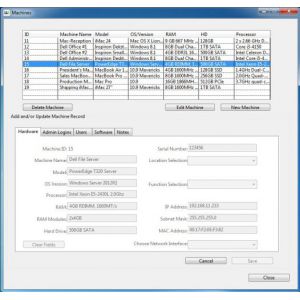The machine is the central unifying concept of Machines+People. That is where machines, people, and software come together. The machine is what brings the IT consultant to the client for support. Machines will be added, changed, or updated and they always have users and software to be managed. To use Machines+People you insert the thumbdrive into the machine you're working on and launch the application appropriate to the OS of the machine you're working on.
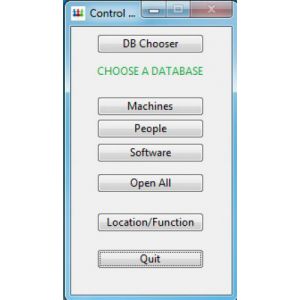 Once launched you will be presented with the button palette you see here. This is the main "control panel" and the first thing you need to do is open and existing client database or create a new client database. Each client has it's own database file. There is an example database the is included and which is shown here. There is a list of machines at the top. If you click on one you will see the selected machine's details in the are below. You can click on the tabs to see the data in each section: Hardware, Software, Users, Admin Logins, and Notes. You cannot change the data.
Once launched you will be presented with the button palette you see here. This is the main "control panel" and the first thing you need to do is open and existing client database or create a new client database. Each client has it's own database file. There is an example database the is included and which is shown here. There is a list of machines at the top. If you click on one you will see the selected machine's details in the are below. You can click on the tabs to see the data in each section: Hardware, Software, Users, Admin Logins, and Notes. You cannot change the data.
There's three actions you can perform: delete a machine, edit a machine, or add a new machine. You click the appropriate button below the listbox of machines to perform the task.