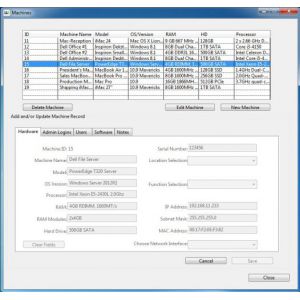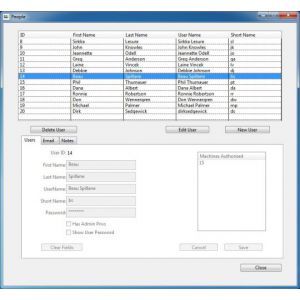Super User
Machines
The machine is the central unifying concept of Machines+People. That is where machines, people, and software come together. The machine is what brings the IT consultant to the client for support. Machines will be added, changed, or updated and they always have users and software to be managed. To use Machines+People you insert the thumbdrive into the machine you're working on and launch the application appropriate to the OS of the machine you're working on.
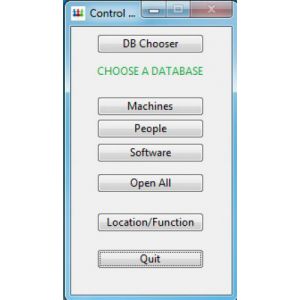 Once launched you will be presented with the button palette you see here. This is the main "control panel" and the first thing you need to do is open and existing client database or create a new client database. Each client has it's own database file. There is an example database the is included and which is shown here. There is a list of machines at the top. If you click on one you will see the selected machine's details in the are below. You can click on the tabs to see the data in each section: Hardware, Software, Users, Admin Logins, and Notes. You cannot change the data.
Once launched you will be presented with the button palette you see here. This is the main "control panel" and the first thing you need to do is open and existing client database or create a new client database. Each client has it's own database file. There is an example database the is included and which is shown here. There is a list of machines at the top. If you click on one you will see the selected machine's details in the are below. You can click on the tabs to see the data in each section: Hardware, Software, Users, Admin Logins, and Notes. You cannot change the data.
There's three actions you can perform: delete a machine, edit a machine, or add a new machine. You click the appropriate button below the listbox of machines to perform the task.
Quick Start Overview

Machines+People is a tool for IT professionals to maintain key data pertaining to a client's IT environment. It is not necessarily a simple user friendly application and we don't apologize for that. This application will contain data that is sensitive to your client and needs to be secure. The application will run on Macintosh, Windows, and most Linux distributions. It is intended to be run from a thumbdrive inserted into whichever machine is being worked on.
Machines
The central component to Machines+People is the machine. A computer. For the purpose of getting to know Machines+People it all starts there. When in the process of building and deploying a machine we begin by taking note of the hardware specs and adding the "base" users. The base users are the admin users. Sometimes that is the final user but sometimes it is the IT department as user.
People
Now the machine is ready to be deployed and have end users assigned to it. The first step is to add users to the People database. People data that we track is name, user long name, user short name, password, whether they have admin privileges, their email information, and notes. Enter some users and then just drag and drop them onto a machine.
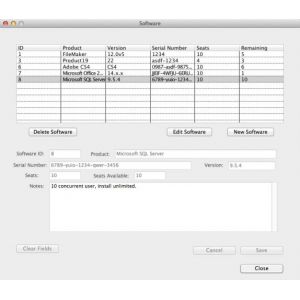
Software
A machine isn't much use without software so we will need to add that as well. Before you can do that you need to enter your software titles into the database. Product title, version, serial number, and seats should be entered. There is a field for notes as well. Once you have the software entered you can drag a software title onto a machine to add it to that machine. This will also subtract one seat from the license.
Resources
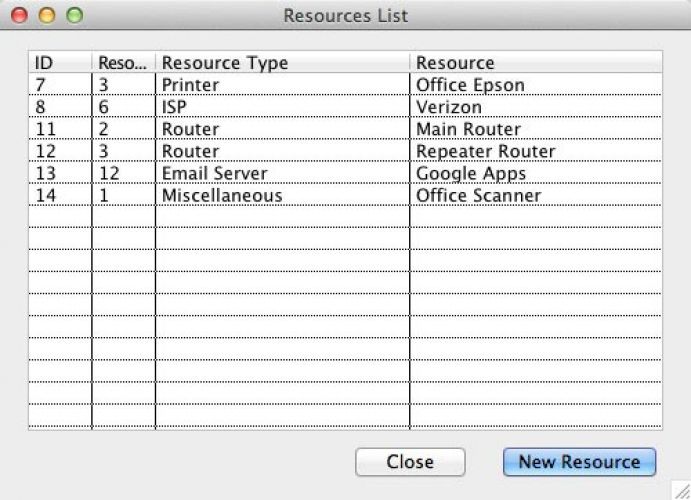
Resources provide access to shared hardware such as printers as well as services such as ISP account information, router configuration basics, and email server configuraion settings.