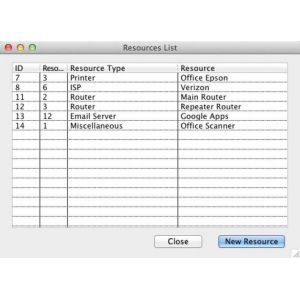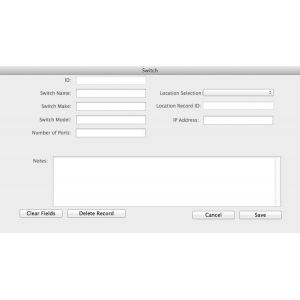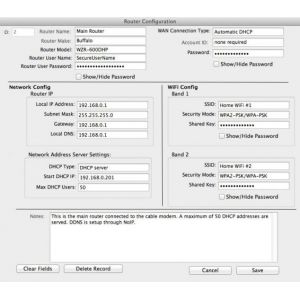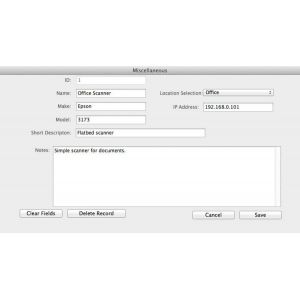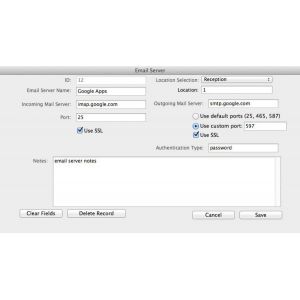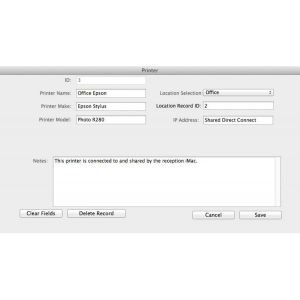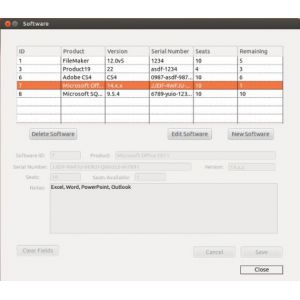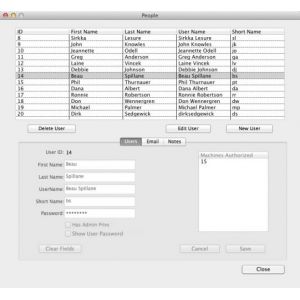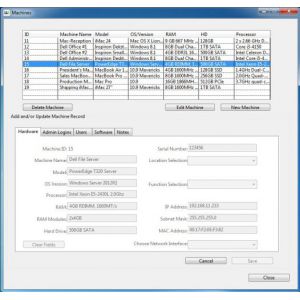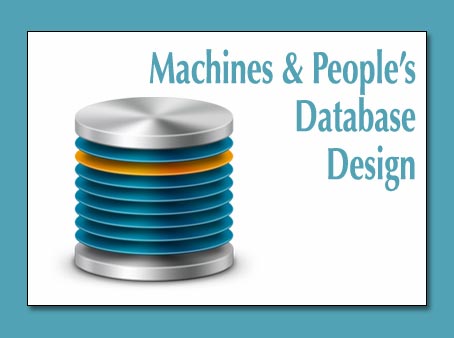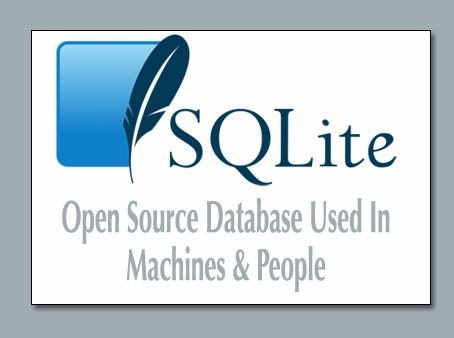Features (5)
Content pertaining to the features of Machines & People.
Shared and networked resources are the 4th piece of the organzational puzzle. These include the ISP, modem, routers, switches, email servers, printers, and more. We have a "miscellaneous" category as a catch-all. Capturing this data is also important and sometimes necessary. Here's the feature highlights.
- Internet Service Provider (ISP). You probably don't need this information often but when you do it's generally not good. It's the type of information that is rarely needed and often hard to locate when you do. There's not much to it. The account numbers, user credentials, and, most importantly the support phone number.
- Router Settings. Just enough information is gathered to give you an overview of the key features and let you login.
- Email Server. Every user has an email and the settings for the email server are varied. Here you keep track of it all.
- Switches. Not an everyday item to think about but if a tech support engineer is going in for the first time they will know more about the environment before they get there.
- Printers. There are many brands and each has their unique settings. The data collected here is general enough for most brands. If something doesn't fit in the fields provided you can use the notes field.
When adding a new user, machine, or shared resource to the network you'll have the info you need to do the setup.
Resources Screen Shots
Below is a short video tour of the basic features of Machines+People.
The main points of the video are:
- Format a USB drive in DOS FAT format.
- Add the software in the layout shown.
- Connect to a database. You will have separate database files for each of your clients.
- Most of the time you will be working on a machines where people and software come together.
- Building a new machine is a simple drag and drop operation to add people and software.
Software brings machines and people together to accomplish tasks. Keeping track of software titles, license numbers, seats allowed, and where the software is installed are all managed here.
Software titles are listed in the table at the top of the window. From there they can be dragged and dropped onto a machine. Software titles can be deleted, editited, or added. When a software title is dragged onto a machine the seat total is automatically reduced by one. Negative numbers are allowed.
The People window is used to maintain data about users. This includes their email as well as their login credentials. Once the data is entered users can be drag and dropped onto a machine.
People either own the machine or they are assigned to it. It depends on the organization or lack thereof. In either case a user has login credentials for the machine as well as email credentials, often more than one email. In the People window you maintain user data such as login long name, short name, and password as well as whether the user has admin privileges In the Email tab you enter the login credentials for one or more email addresses. You can also enter mail server information.
The machine is the central unifying concept of Machines+People. That is where machines, people, and software come together. The machine is what brings the IT consultant to the client for support. Machines will be added, changed, or updated and they always have users and software to be managed. To use Machines+People you insert the thumbdrive into the machine you're working on and launch the application appropriate to the OS of the machine you're working on.
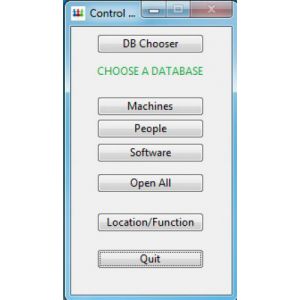 Once launched you will be presented with the button palette you see here. This is the main "control panel" and the first thing you need to do is open and existing client database or create a new client database. Each client has it's own database file. There is an example database the is included and which is shown here. There is a list of machines at the top. If you click on one you will see the selected machine's details in the are below. You can click on the tabs to see the data in each section: Hardware, Software, Users, Admin Logins, and Notes. You cannot change the data.
Once launched you will be presented with the button palette you see here. This is the main "control panel" and the first thing you need to do is open and existing client database or create a new client database. Each client has it's own database file. There is an example database the is included and which is shown here. There is a list of machines at the top. If you click on one you will see the selected machine's details in the are below. You can click on the tabs to see the data in each section: Hardware, Software, Users, Admin Logins, and Notes. You cannot change the data.
There's three actions you can perform: delete a machine, edit a machine, or add a new machine. You click the appropriate button below the listbox of machines to perform the task.