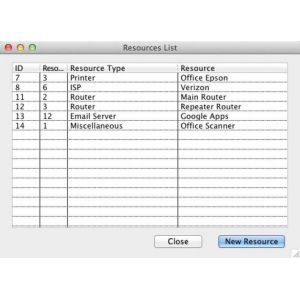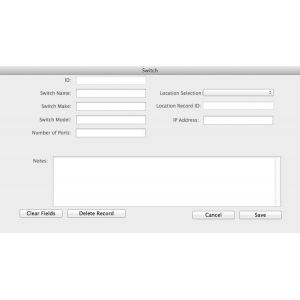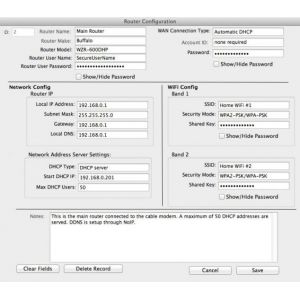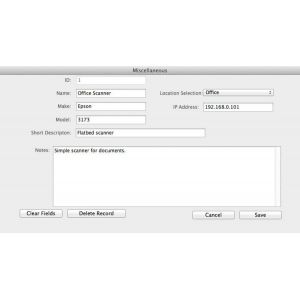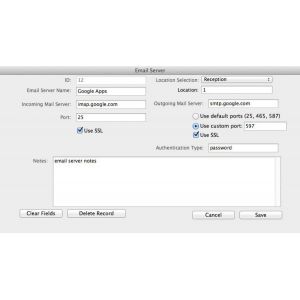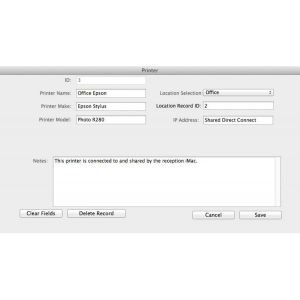Shared and networked resources are the 4th piece of the organzational puzzle. These include the ISP, modem, routers, switches, email servers, printers, and more. We have a "miscellaneous" category as a catch-all. Capturing this data is also important and sometimes necessary. Here's the feature highlights.
- Internet Service Provider (ISP). You probably don't need this information often but when you do it's generally not good. It's the type of information that is rarely needed and often hard to locate when you do. There's not much to it. The account numbers, user credentials, and, most importantly the support phone number.
- Router Settings. Just enough information is gathered to give you an overview of the key features and let you login.
- Email Server. Every user has an email and the settings for the email server are varied. Here you keep track of it all.
- Switches. Not an everyday item to think about but if a tech support engineer is going in for the first time they will know more about the environment before they get there.
- Printers. There are many brands and each has their unique settings. The data collected here is general enough for most brands. If something doesn't fit in the fields provided you can use the notes field.
When adding a new user, machine, or shared resource to the network you'll have the info you need to do the setup.